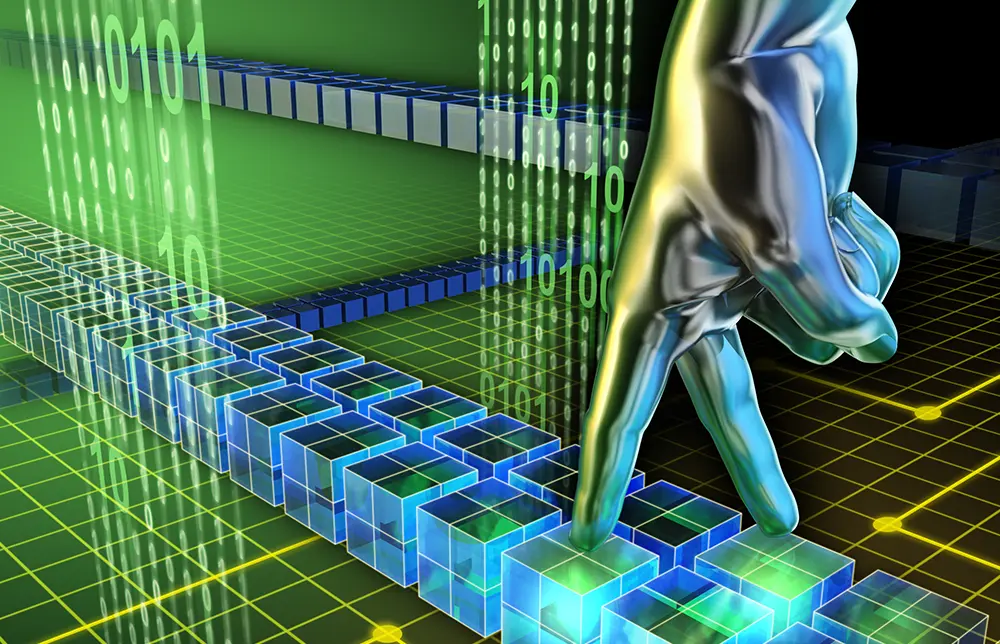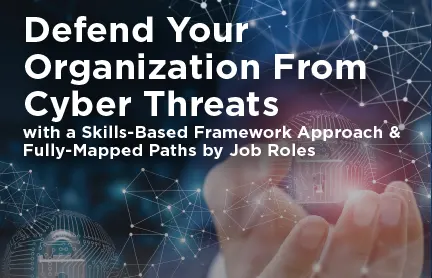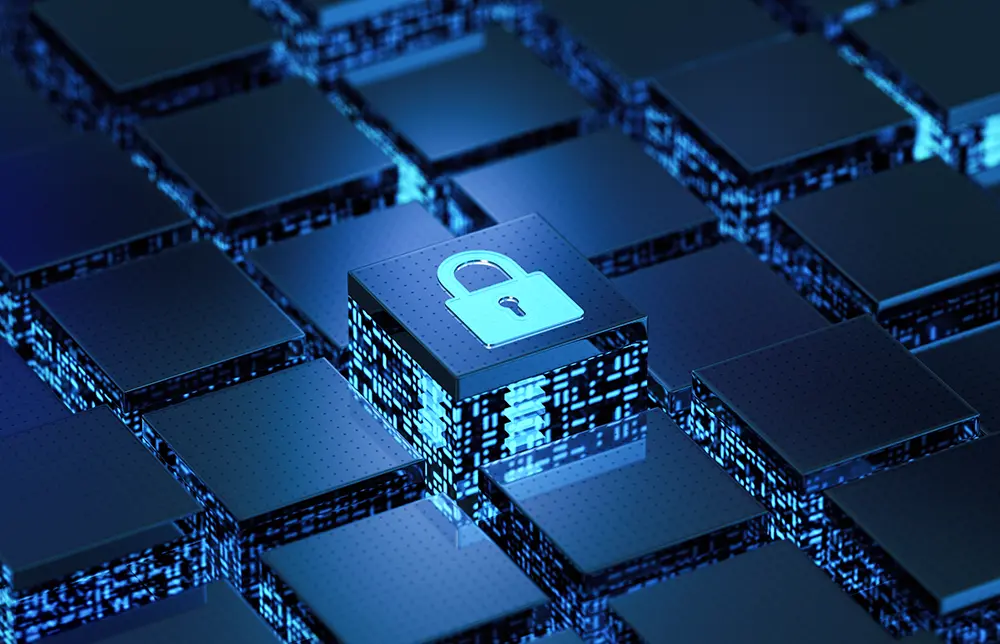Cybersecurity is becoming increasingly critical in today's digital world, where cyber-attacks and data breaches cause significant financial and reputational damage to individuals and organizations. A robust cybersecurity program is essential to protect digital assets such as personal information, financial data, and intellectual property against cyber threats.
"68% of corporate executives believe that their cybersecurity threats are growing" source
Employees of any cybersecurity space are expected to have a deep understanding of the evolving threat landscape and possess the technical expertise needed to protect digital assets against a range of cyber threats.
They are expected to stay up-to-date with the latest cybersecurity technologies and tools, and to be able to apply them effectively to safeguard networks and systems. In addition to technical skills, workers in this field must have strong problem-solving and critical thinking abilities, as well as excellent communication and collaboration skills. They must be able to work in high-pressure environments and respond quickly to security incidents, often outside of regular business hours. Finally, they are expected to maintain the highest ethical standards and act with integrity in all aspects of their work.
Taking proactive steps to mitigate cyber risks is essential to safeguard digital assets and maintain business continuity. Learning Tree can help you with our Cybersecurity courses, including:
- Over 70 practical, hands-on, and instructor-led training courses in areas such as Cloud Security, Governance, Risk & Compliance, Cyber Offense & Defense, and more
- Cybersecurity Reskilling Program which allows individuals to acquire new skills and knowledge in the field of cybersecurity. With a dedicated learning path, attendees will learn about new technologies, best practices and regulations, as well as develop new skills in areas such as threat analysis, incident response and risk management
- Flexible curriculum that allows you to customize your solutions for Cloud Security, Cyber Offense & Defense, Data Privacy, Governance, Risk and Compliance and more
- Individual and group-based coaching to help your organization defend against cyber threats
Cybersecurity training is necessary for individuals who work with digital assets and are responsible for protecting them from cyber threats. This includes cyber roles such as cybersecurity analysts, information security managers, and network security engineers.
It is also important for managers of cyber teams who require a strong understanding of the cybersecurity landscape to provide effective leadership. Senior executives in the C-suite who manage organizations also need to have cybersecurity training to make informed decisions about cybersecurity strategy, risk management, and compliance. By ensuring effective cybersecurity training, organizations can build a culture of security and resilience and mitigate the risks of cyber-attacks and security incidents.
There are several ways to utilize Learning Tree offerings to become skilled in Cybersecurity:
FOR SKILL AND ROLE BASED LEARNERS
- Certification courses including CISSP® Training and Certification Prep Course, CompTIA Security+® Training, Certified Professional CMMC Training (CCP), Microsoft Security, Compliance, and Identity Fundamentals Training (SC-900) and more.
- Specific skills-based courses, Information Security Training, Securing Web Applications, Services, and Servers Training, Penetration Testing Training: Tools and Techniques and more.
Individuals may utilize organizational resources such as training budgets or tuition reimbursement for payment.
FOR ENTERPRISE-LEVEL TRAINING GROUPS:
Certification courses, skills-based courses, and coaching:
- For groups
- For individuals
- On-site at place of work
- In-person at a Learning Tree Education Center
- Virtual
Learning Tree provides practical, hands-on, and instructor-led training in Cybersecurity :
Course Offerings
Our 5 most popular Cybersecurity courses are:
- CISSP® Training and Certification Prep Course
- CompTIA Security+® Training
- CISM Certified Information Security Manager
- Certified Ethical Hacker (CEH) Training
- Certified Information Systems Auditor (CISA) Training
For a full list of Cybersecurity courses, visit: Cybersecurity | Learning Tree
Learning Tree Program: Cyber Reskilling
Many organizations are feeling the pain of insufficient resources to protect their organization’s digital assets, one of the main concerns is the lack of cybersecurity talent. This can make it difficult for organizations to implement the necessary security measures and to stay up to date with the latest threats and technologies.
One way organizations can fill this gap is through reskilling. As part of the Learning Tree Academy, the Cybersecurity Reskilling program offers a clear path for those looking to change fields and bridges the gap for organizations looking to strengthen their cyber efforts.
This Cyber Reskilling Program includes:
- Program Advisor as your personal coach throughout the program
- Assessments available throughout the training program, allowing you to measure progress
- Instructor-Led Training which provides hands-on projects and real-world insights
- Guided and Self-Paced Learning allowing you to learn on your own time
Meet a Few of Our Cybersecurity Instructors
Patrick Fuller
Learning Tree Instructor
Tripp Thompson
Learning Tree Instructor
Gareth Marchant
Learning Tree Instructor
Featured Cybersecurity Courses
Blog Articles
Check out the latest blogs!

Your Guide to CompTIA Security+ SY0-701
-
Aaron Kraus October 02, 2023How to Combat Imposter Syndrome in the Cyber Security Career Field
-
Daniel Turissini May 08, 2023Building Blocks for Cyber Security Maturity and Opportunities to help protect the USA Supply Chain
-
Learning Tree April 28, 2023QUIZ: Does your Organization Cultivate an Enterprise-Wide Culture of Cyber Security Responsibility?
The Latest in Cybersecurity
-
Webinar
What's New in CompTIA Security+ SY0-701 - Key Changes and New Objectives
This informative webinar explores the changes between the CompTIA Security+ SY0-601 and the new SY0-701 exam, including new exam objectives, topics, and how to prepare. We help you focus on what is important by discussing which exam areas have stayed the same, been de-emphasized, or removed completely.
1 CEU
-
Webinar
Leveraging the NICE Framework for Organizational Cybersecurity Success
In today's ever-changing cybersecurity landscape, it's crucial to have a highly qualified and competent workforce. No matter the size of the organization, data safety is essential and can only be achieved through a proven set of skills and tools. This webinar will provide a brief overview of the NICE Framework and how it can be used to establish cybersecurity competency models, map jobs to roles, and deploy assessments to determine your organization's cybersecurity readiness. We will also discuss the right learning path for you and offer sample assessments.
Earn 1 CEU
-
Brochure/Learning Path
Defend Your Organization from Cyber Threats
Align your workforce with cyber security frameworks to protect your organization against cyber threats.
-
Webinar
CyberSAFE: Minimizing Your Digital Risk
In this webinar, Learning Tree partners with CertNexus to discuss cyber essential topics, such as security and compliance, how to recognize and avoid phishing attempts, and other social engineering attacks. You will also learn to recognize and avoid viruses, ransomware, and other malware attacks.
Earn 1 CEU
-
Webinar
SecDevOps Practitioner: Taking the Next Step in your SecDevOps Journey
With a focus on speed and automation, SecDevOps has become the latest evolution of DevOps, which puts security at the forefront and can significantly improve protection and reduce delivery times. Whether you are new to SecDevOps or have taken the foundational course, this webinar will help you take the next big step in securing your organization (and career).
Earn 1 CEU.