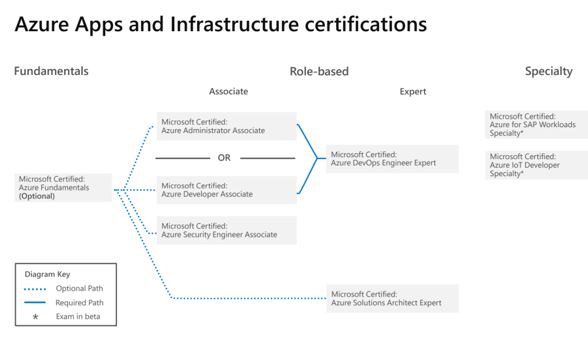In today's blog we will continue to explore Microsoft's new certification portfolio. Our focus will be on the Apps & Infrastructure training stream.

The Apps & Infrastructure training stream was one of the first released by Microsoft under its new role-based certification approach in 2019. It has grown rapidly and today consists of 8 popular certifications:
- Azure Fundamentals
- Azure Administrator
- Azure Developer
- Azure Security Engineer
- Azure Solutions Architect
- Azure DevOps Engineer
- Azure for SAP Workloads (exam in beta)
- Azure IoT Developer (exam in beta)
The first 6 certifications are grouped into 3 levels of increasing difficulty: Fundamentals, Associate and Expert. The last two are in the separate Specialty category.
The most common question around the Apps & Infrastructure certifications is: where to begin the certification journey? What are the pre-requisites like?
The great thing about the Apps & Infrastructure certifications is that, with just 1 exception (Azure DevOps Engineer Expert), you can pick any certification and earn it right away, without necessarily earning any other Microsoft certifications beforehand. This removes an important barrier-to-entry and helps ensure more IT professionals get certified on Azure. It's a win-win-win situation for IT professionals, the organizations that employ them, and Microsoft.
The prerequisites and suggested progression paths are illustrated in the following diagram. The same diagram also shows the difficulty level for each certification:
My experience has been that students who've already worked with Azure for at least 6 months go straight to one of the Apps & Infrastructure certifications at the Associate level. Those brand-new to the cloud and those coming from other cloud platforms, such as AWS or GCP, often benefit from first earning the Azure Fundamentals certification.
Please note that each Apps & Infrastructure certification at Associate and Expert levels has pre-requisites in terms of real-world experience. For example, you would certainly want to already possess substantial experience with solutions architecture to pursue the Azure Solutions Architect certification. This would typically translate to at least a few years worth of experience, although every student is different. You would want to avoid attempting to earn this certification if you are brand new to Azure, even if Microsoft technically allows you to do so.
The other aspect I really like about these Apps & Infrastructure certifications is that almost all of them require the student to pass just one exam each. This is not to say the corresponding exams are easy! They are still quite challenging. However, writing fewer exams simplifies both the scheduling and the financial aspects of testing. Here's the mapping of certifications to exams:
| Certification Name and Course Link | Exam(s) |
| {course:8529} | AZ-900 |
| Microsoft Azure Administrator Training (AZ-104) | AZ-103 |
| Developing Solutions for Microsoft Azure Training (AZ-204) | AZ-203 |
| Microsoft Azure Security Certification Training (AZ-500) | AZ-500 |
| Designing and Implementing Microsoft DevOps Solutions Training (AZ-400) | AZ-400 |
| Planning and Deploying SAP on Azure (AZ-120) Training | AZ-120 (in beta) |
| {course:8569} | AZ-220 (in beta) |
The exams are quite affordable, especially compared to exams from some other IT vendors. The cost for AZ-900 is USD $99. All other exams cost USD $165 each. This is a great investment in your learning. It's likely to pay for itself many times in increased productivity, higher earning potential, industry and peer recognition, etc.
Another common question is: how to study for these certification exams? There are two main ways: instructor-led training and self-guided training. They both have their pros. You can even combine the two approaches into what we at Learning Tree call "blended learning".
If you prefer to get instructor-led training consider taking it from Learning Tree's expert instructors. They have years of practical, real-world experience and can thus help you learn the Azure techniques that work well in the field, as well as of course prepare for the certification exams. Simply click one of the certification links above to go to the Microsoft Official Curriculum course aligned to the corresponding Apps & Infrastructure certification.
Those who prefer the self-guided approach would benefit from the new Microsoft Learn platform. Microsoft is consolidating all its training there and it's a well-implemented, interactive courseware experience. The platform already has a substantial collection of learning paths for most of the courses under Apps & Infrastructure. This option may be ideal if you cannot afford to take time off work for a full course, as it allows you to employ micro-learning (i.e. as little as a few minutes per day).
The details for each of the 8 certifications are available on Microsoft's Role-based Certifications page. One of the most important references there are the latest exam outlines. Pro tip: consult the exam outlines just before writing the exam. Exam contents are constantly being revised to keep pace with changes to underlying Azure technologies and best-practices, thus preserving the certifications' relevance in the marketplace. This is a different approach from the previous product-based exams, which mostly remained static after release. The onus is now on you as the exam-taker to be aware of (and be prepared for!) all updates in the most recent exam version.
We hope this blog helped you understand the Apps & Infrastructure training stream. Stay tuned for our February blog in which we cover the next certification area, Data & AI!