12/5/2018
PowerPoint is a graphical program you navigate with a mouse, but often keyboard shortcuts are must faster to use.
The boss just called you into their office and explained that they are extreme pressure by the CEO to get a slide deck together quickly for the new marketing project. You have to move quickly. The slides have to come from several different current PowerPoint presentation decks. Your mouse just died, and the IT Service desk is not answering! Panic sets in. What to do? PowerPoint Keyboard Shortcuts can make the difference and save your day.
Creating a powerful PowerPoint presentation takes skill! It requires multitasking all sorts of PowerPoint components like charts, tables, pictures, object formatting, text, and shapes just to author your slide deck in the first place. Then there is the delivery of the presentation itself, but we will leave that to the Boss! On top of that, everyone wants everything finished yesterday. For you, that means a lot of pressure to perform and perform quickly. You have to get more done in less time and do it efficiently.
Additionally, for users with mobility or vision disabilities, keyboard shortcuts can be easier than using the touchscreen and are an essential alternative to using a mouse. This article itemizes some of the keyboard shortcuts for PowerPoint on Windows.
PowerPoint Keyboard Shortcuts at your Command Captain
To help you out, I've pulled together this list of some of the best PowerPoint shortcuts you can start using straight away. With a little bit of practice, these PowerPoint shortcuts will seriously cut down your build time, make your slides look more polished and professional and get you to the finish line. Don't worry, Everything you can do with a mouse cursor you can do with your keyboard just often much faster.
One of the main reasons to take the time to learn PowerPoint keyboard shortcuts is to reduce the mental stress associated with your high-pressure job and the deadlines you face each day. How do keyboard shortcuts help you? They eliminate a lot of those little decisions and mental hoops your brain otherwise has to process to get a task done, decisions like where is that function hidden on the Office Ribbon?
Mastering the Keyboard Shortcuts - Learn, Practice, Excel
First things first are no one is an expert overnight. You need to determine which keyboard shortcuts you will end us using the most and then practices them. Do you need to learn all of them? No. There are over two hundred of them, and you would never use them all, ever! So make a list of the type of tasks that you normally perform when working in PowerPoint and locate the associated keyboard shortcut. The following table provides a list of the ones that I have found are used more often than not.
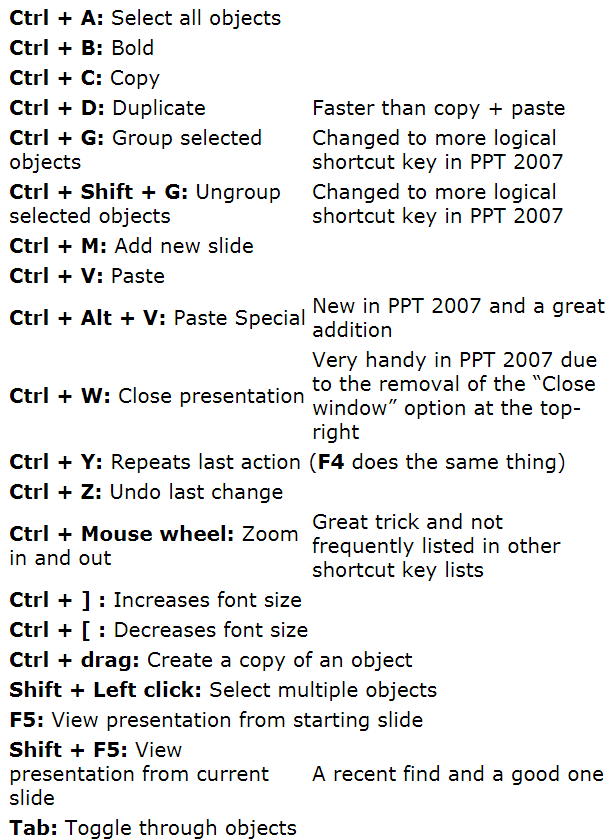
PowerPoint Keyboard Short Cuts
You can get these keyboard shortcuts and many more in a Word document at this link: PowerPoint 2016 for Windows keyboard shortcuts.
All the best, in short, cutting your way to administrative success!
Related Training:
Micrsoft Office

